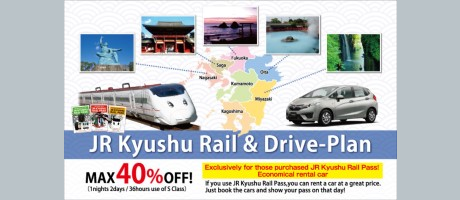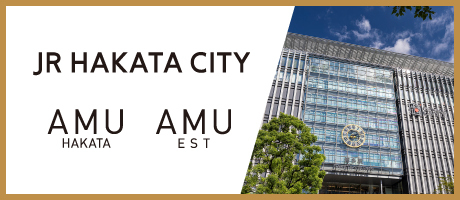FAQ
JR-KYUSHU Train Reservation
Product and Reservation
-
Q001
I want to know the details of JR-KYUSHU Train Reservation.
-
Q002
Can I use “JR Kyushu Rail Pass” with this service?
A002
This Service cannot be combined with other tickets including the “JR Kyushu Rail Pass”. Also, the reserved seat you booked using this service cannot be used as a reserved seat etc. of“JR Kyushu Rail Pass” after coming to Japan.
-
Q003
What types of tickets can I purchase?
A003
You can reserve regular tickets. *Please note that we do not handle discount tickets or other special offers.
-
Q004
Are there any reservations that I cannot make?
A004
You cannot reserve the following seats online. If you would like to reserve these seats, please purchase tickets for them at a station ticket office.
・Green(first class) compartment, DX Green(first class) seats
・Booth seats(Box Seating)
・KAWASEMI YAMASEMI : Sofa seats
・“Compartments” on the “Hikari Rail Star”
・Rooms on sleeper trains -
Q005
Is it possible to buy only Limited Express Tickets with this service?
A005
It is possible to reserve and purchase limited express tickets only.
-
Q006
Can I reserve a non-reserved seat?
A006
You can reserve a non-reserved seat by selecting the ""Non-reserved seat"".
* However, non-reserved seats may not be able to be seated if the train is crowded. -
Q007
When do you accept reservations?
A007
You can make a reservation from 10:00 am one month prior to boarding date, up to 6 minutes before the departure time shown for the train in the timetable for the given boarding date.
* The reception times when reservations can be accepted are 5:30 am-11:30 pm (JST). -
Q008
What areas can I reserve with this service?
A008
Shinkansen : Kyushu Shinkansen, Nishi Kyushu Shinkansen, Sanyo Shinkansen, Tokaido Shinkansen
Limited express : operated by JR Kyushu and JR-WEST -
Q009
For up to how many people can I reserve and purchase tickets on this service?
A009
You can reserve and purchase tickets for up to seven people in one operation.
-
Q010
What is the age range for a child’s fare?
A010
A child's fare is applied to customers between the ages of 6 and 11. Children age 5 or younger can ride free of charge.
However, children's tickets are required in the following cases.
1) When there are 3 or more young children (age 5 or younger) per adult or child (ages 6 to 11)
(Up to 2 children are free of charge, and children's tickets are required starting with the third child)
2) When a child will be using a reserved seat
3) When a young child (age 5 or younger) uses a train alone
Adults 12 years and older Child Between 6 and 11 years old Toddler
(Pre-school)Between 1 and 5 years old Infant 0
Receipt of Ticket
-
Q011
Where can I pick up a reserved and purchased ticket?
A011
You can pick up the tickets you reserved at a “Midori no Madoguchi” (ticket office) or reserved seat ticket vending machine at a JR Kyushu station. Each station has different hours of operation.
please click here
*You can also pick up your tickets at a JR West station's "Ticket Counter (Midori no Madoguchi)" or "Reserved Seat Ticket Vending Machine." -
Q012
What do I need to bring to pick up a reserved and purchased ticket?
A012
You will need the credit card used for payment at the time of reservation, Reservation No. and Identification No..
-
Q013
Can I pick up a reserved ticket on the very day of boarding or the usage start date?
A013
Yes, you can pick it up at a JR ticket office or ticket vending machine on the day you will board your train. It may be crowded, so please come with ample time to accommodate for this before your departure time.
-
Q014
What should I do if I forgot the "Reservation No." and "Identification No." required to receive the ticket?
A014
Please send email from the inquiry form of ""Inquries & Attention"".
Please enter the boarding date, the reserved train name and the name of the person who made the reservation.
<How to send us an email>
1. From the Train Reservation homepage, go to ""Inquiries & Attention"" in the upper right corner of the page
2. Go to “Inquiries (English only)” at the bottom of the ""Inquiries & Attention,"" and from here, go to the email entry form