Entering search parameters
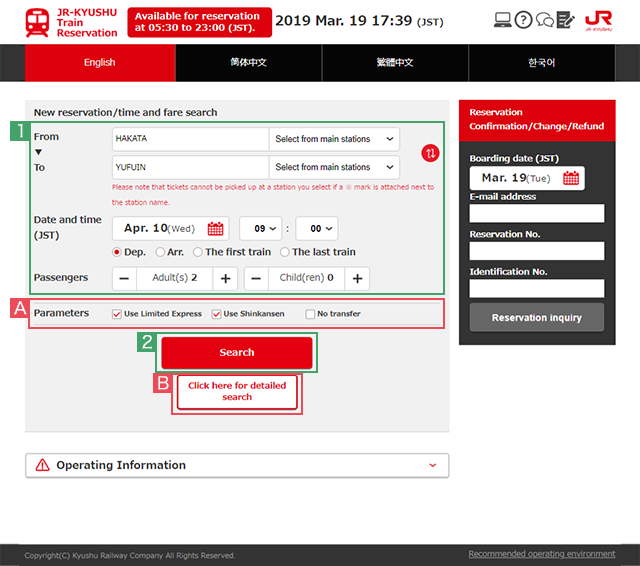
1
2
Select the station of departure and arrival, the day and time of your trip, as well as the number of passengers, and then search.
Enter station names using only the alphabet.
You can also select from major stations.
Please be aware that if * is displayed after the station name, then tickets cannot be picked up at that station.
ASelect parameters as necessary.
BClick here if you would like to specify transfer stations and train names.
Enter train names using only the alphabet.
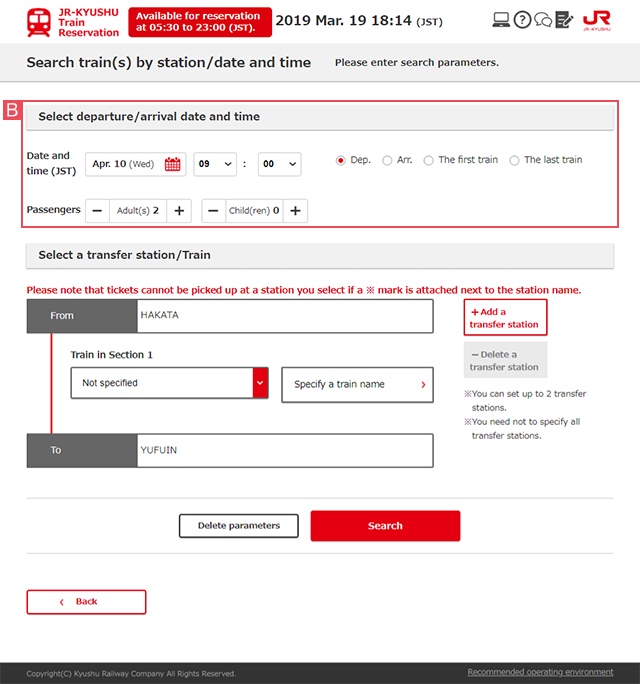
Select a train/ticket
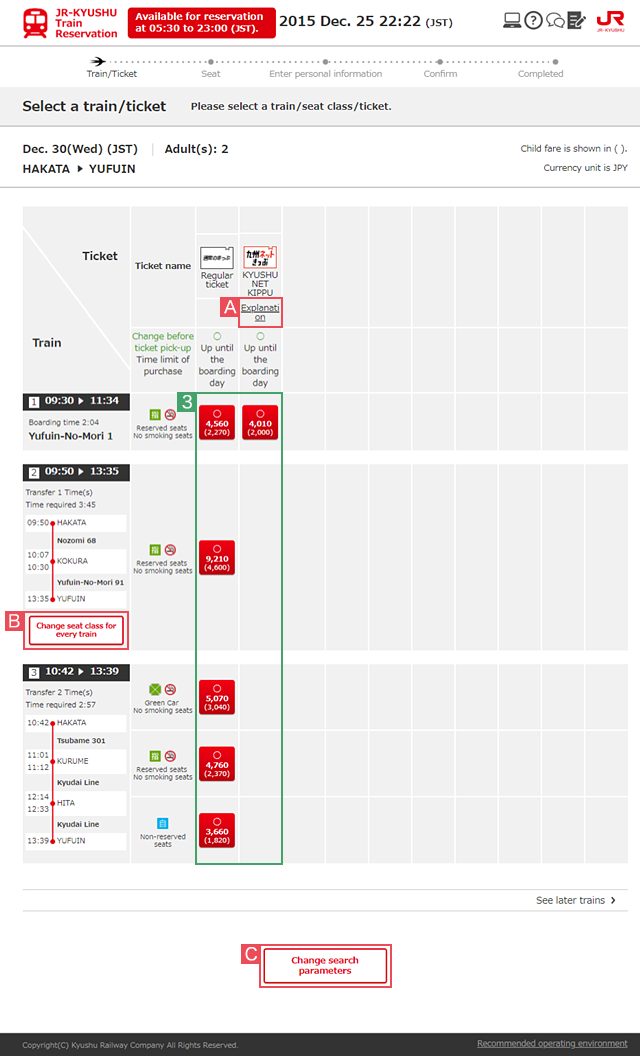
3Three potential routes will be displayed based on the parameters that were entered.
Select your desired time, seat class, and ticket from among the candidates that have been displayed.
ATicket details (change and refund conditions, etc.)
BClick here if you have two or more train connections and would like to have different seat classes in each train.
CClick here to revise the search parameters.
Select a Seat location
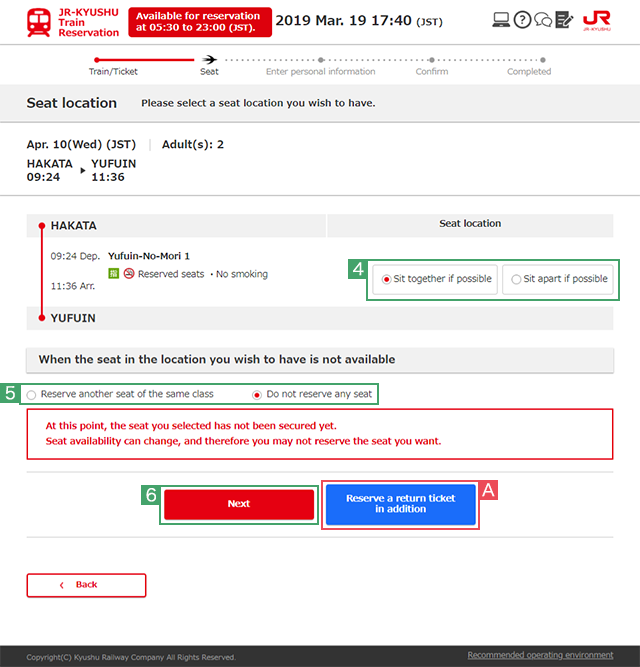
4Select your seat location.
You cannot select seats from a seating chart.
5Select whether you would reserve a different seat location on the same train and same seat class if it is not possible to reserve your desired seat location (together/apart).
6If the reservation is for a one-way ticket only, click “Next.”
AIf you would also like to reserve your “return ticket,” click here.
Select a ticket combination
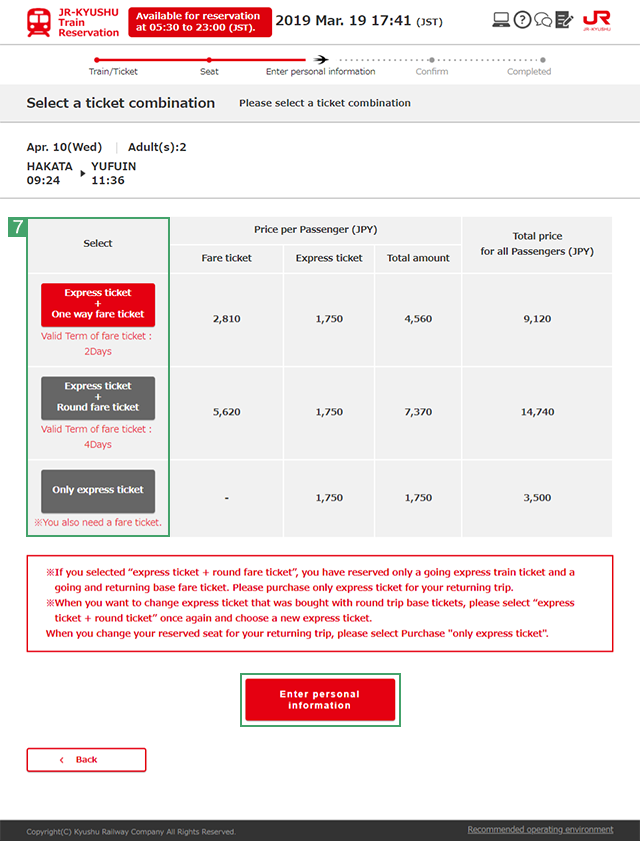
7Select the type of boarding ticket.
Select the type of boarding ticket only if you have selected a "regular ticket".
"KYUSHU NET KIPPU" and "KYUSHU NET HAYATOKU 3" tickets are products that are bundled together as a set of passenger and express tickets, so they are not displayed on this screen.
Personal information entry, and Identification No. setup
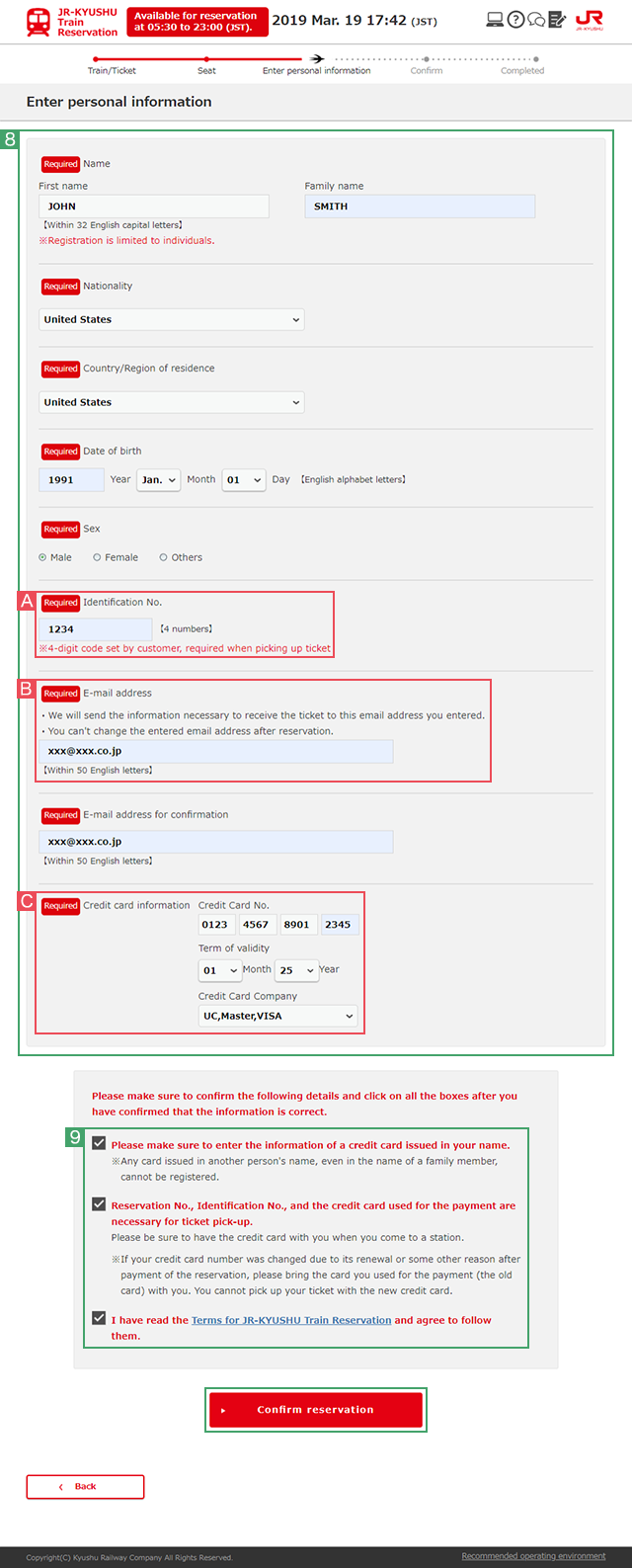
8Enter the personal information that is required for your reservation.
Name information can be entered in capital letters only.
AIdentification No.
This number is required to pick up your tickets and to confirm, change, and refund reservations.
Please set this using any 4-digit number.
BE-mail address
We will send the information necessary to receive the ticket to this email address you entered.
Please make sure to enter the correct email address.
CCredit card information
This is required to pick up your tickets.
The credit card information is for a credit card only in the name of the reservation holder.
9Confirm the notes and Terms of Use
Confirmation of reservation details and pick-up stations
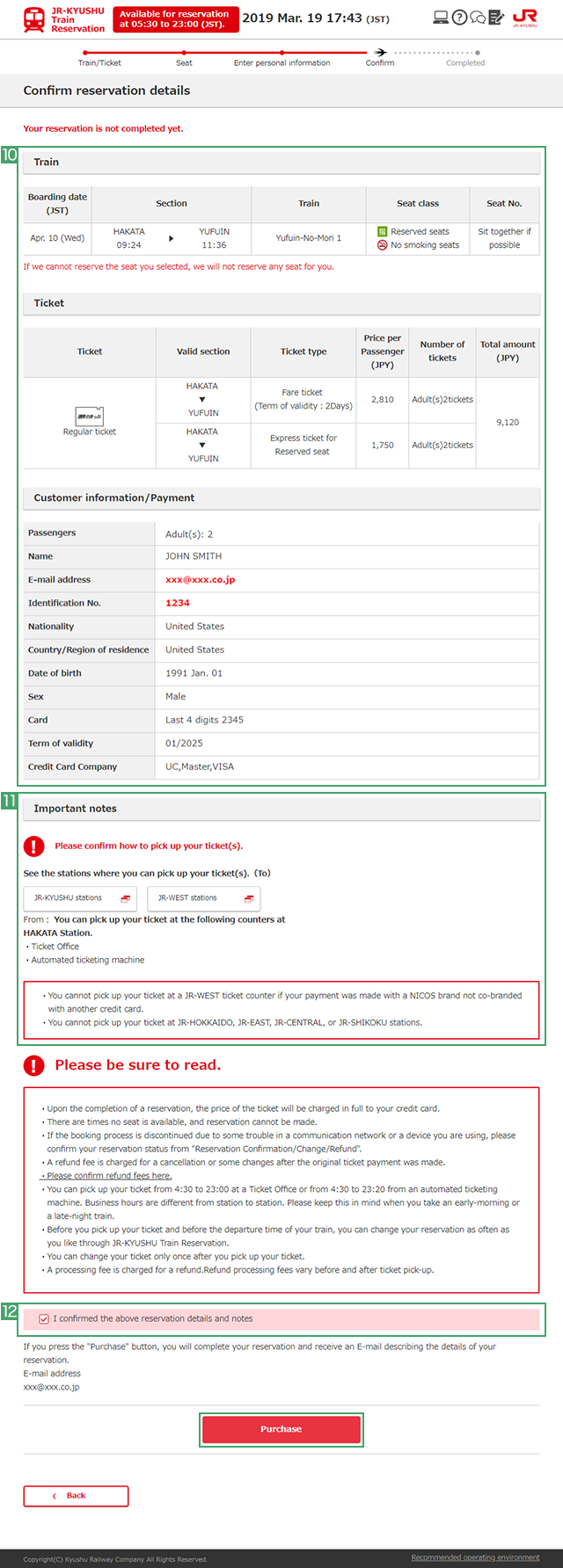
10Confirm reservation details, the personal information that you entered, and your credit card information.
Please reconfirm that your email address is correct.
11Confirm the stations where you can pick up your tickets.
"KYUSHU NET KIPPU" and "KYUSHU NET HAYATOKU 3" tickets can only be picked up at JR-KYUSHU stations (Midori-no-Madoguchi/Green Window or reserved seat ticket machines).
Please be aware that they cannot be picked up at JR-WEST, JR-CENTRAL, JR-EAST, JR-HOKKAIDO, and JR-SHIKOKU stations.
Reservation No., Identification No., and the credit card used for the payment are necessary for ticket pick-up.
12Make sure to confirm the notes that come with your reservation, check off each of the boxes, and then purchase your tickets.
Reservation completed
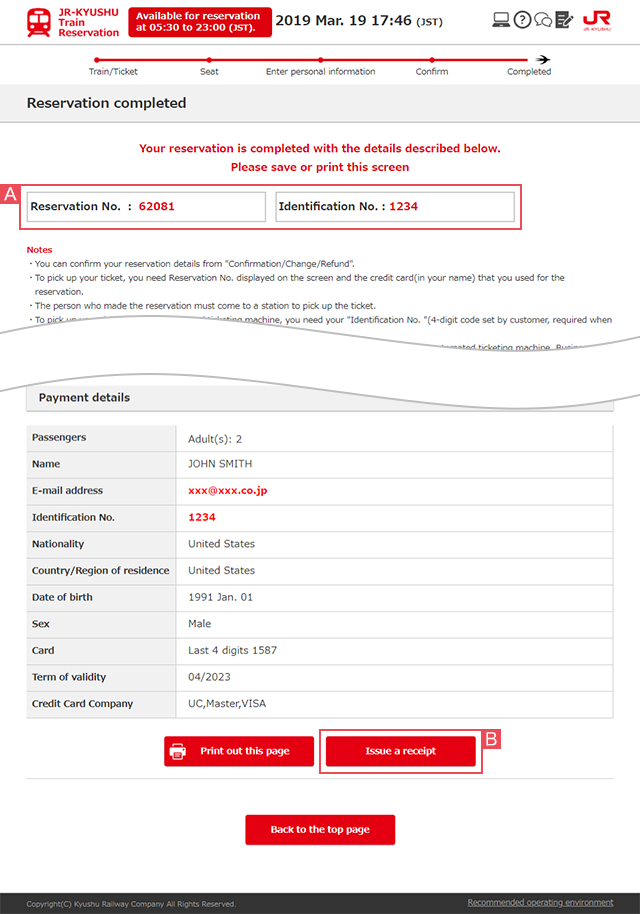
Please save or print this screen.
A confirmation email will be sent to the email address that you indicated.
AReservation No., Identification No., and the credit card used for the payment are necessary for ticket pick-up.
Please be sure to have the credit card with you when you come to a station.
Please make sure to record this information.
BYou can issue a receipt

 Kyushu Railway Company
Kyushu Railway Company