Reservation confirmation
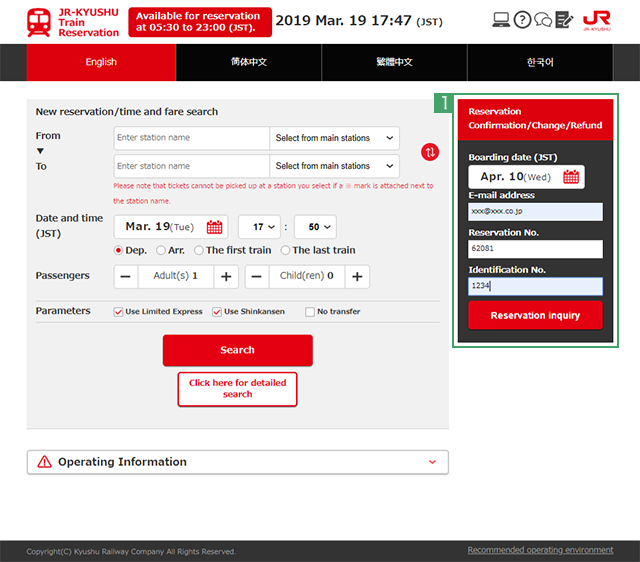
1Enter the boarding date, your email address, the reservation number, and your identification number.
Reservation details display
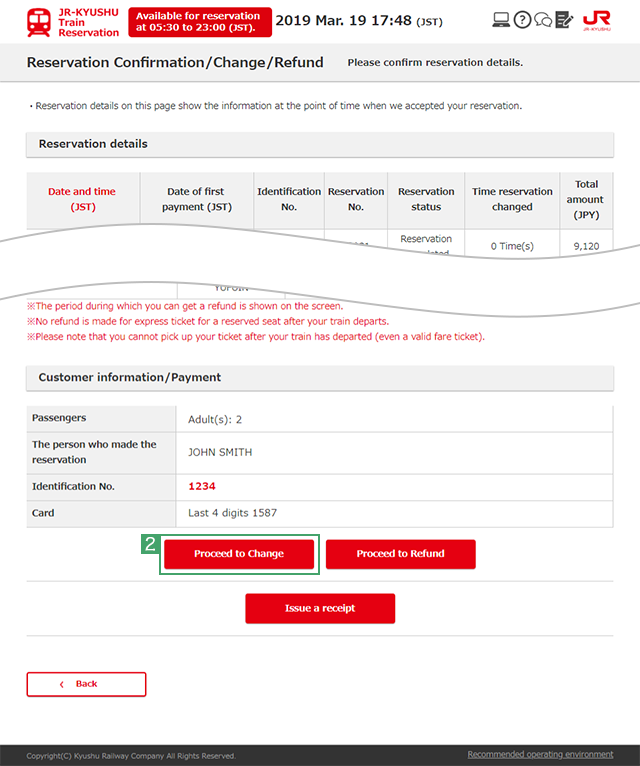
2Click "Change".
Notes on changing reservations
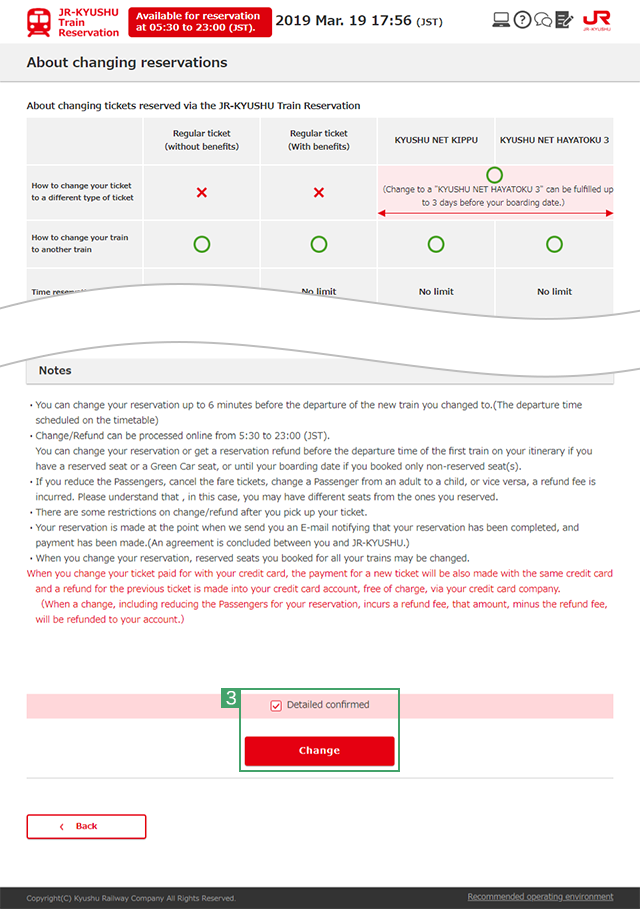
3Make sure to confirm the notes that come with changing your reservation and check off each of the boxes. Please make sure to confirm the notes.
It is not possible to change from a discount ticket to a "regular ticket."
Please have tickets that cannot be changed refunded over the Internet, and then make a new reservation for your desired ticket. In this case, you will incur a refund fee.
If reducing the number of passengers for your reservation or removing boarding tickets, changing from "Adult" to "Child" tickets or from "Child" to "Adult" tickets will incur a refund fee. Also, the reserved seats that you booked will change.
For reservations that have been purchased with a credit card, when changing tickets, your credit card will be reprocessed, and the charge for the reservation that was made before the change will be returned to your account through your credit card company without incurring any fees.
(In cases where fees are incurred when making a change, such as when reducing the number of passengers, the fee amount will be subtracted from the original charge and the remaining amount will be returned to your account.)

4After this, your reservation will operate in the same way as when you made your original reservation.
Personal information entry, and Identification No. setup
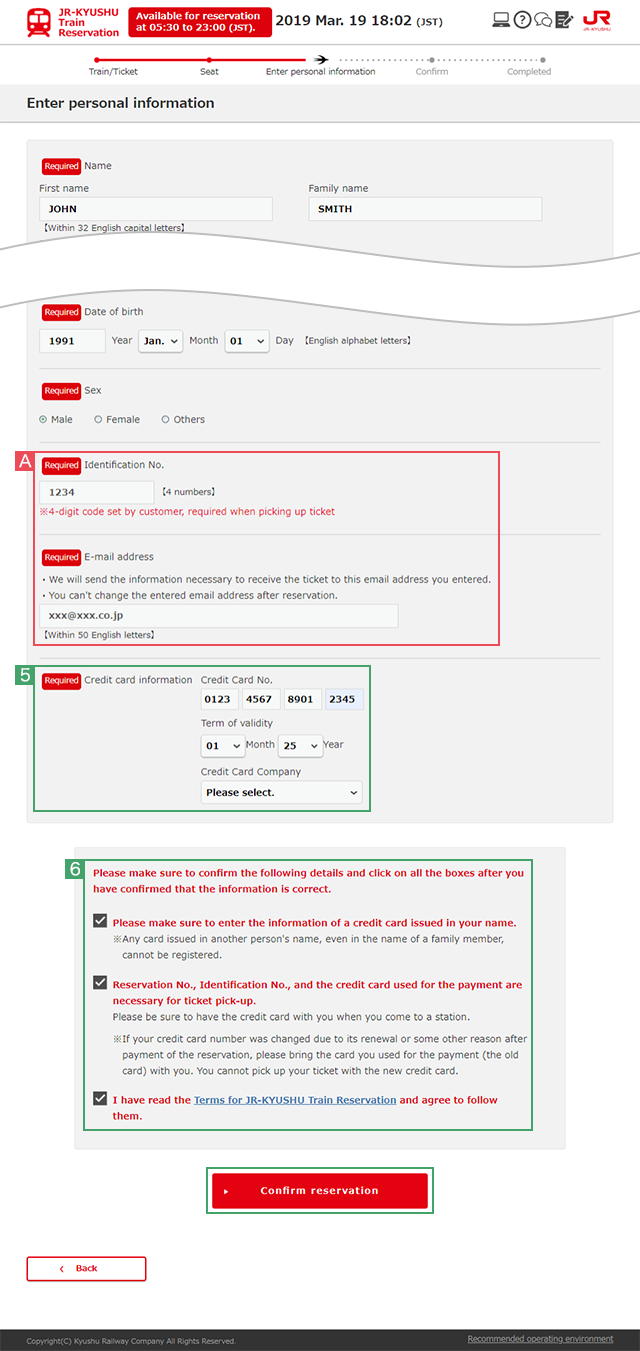
AYou cannot change your Identification No. and email address from the contents that were entered before changing your reservation.
5Enter your credit card information.
6Confirm the notes and Terms of Use.
Confirmation of changed reservation details and pick-up stations
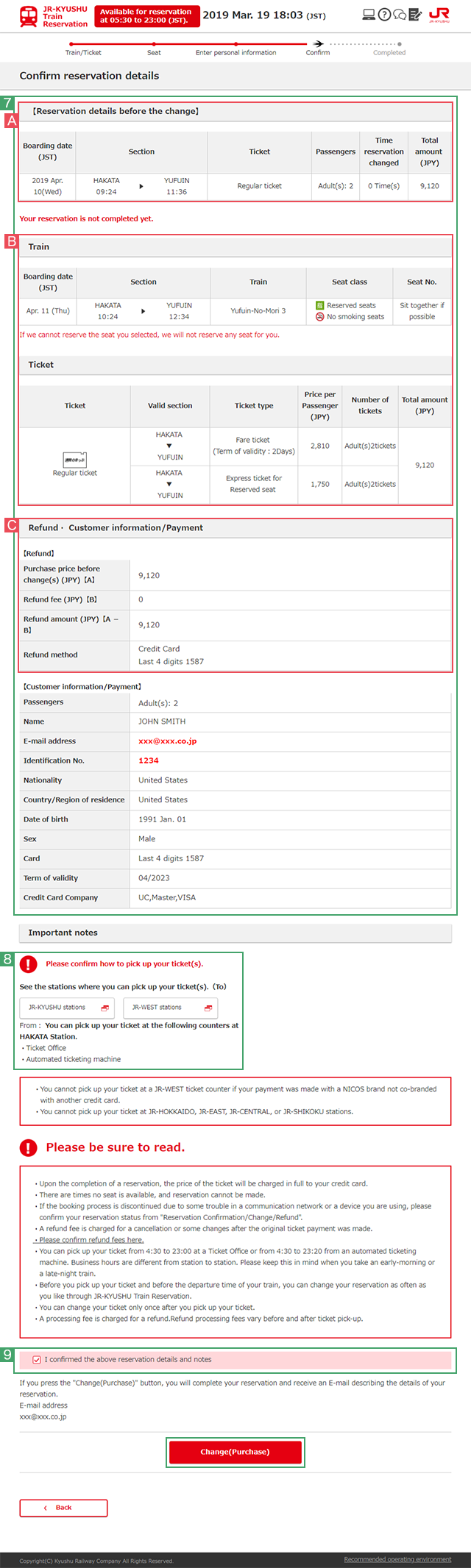
ABefore the change
BAfter the change
CPre-change reservation refund and refund fee information
7Confirm change details.
8Confirm pick up stations.
9Make sure to confirm the notes that come with your reservation, check off each of the boxes, and then purchase your tickets.
Reservation change completed
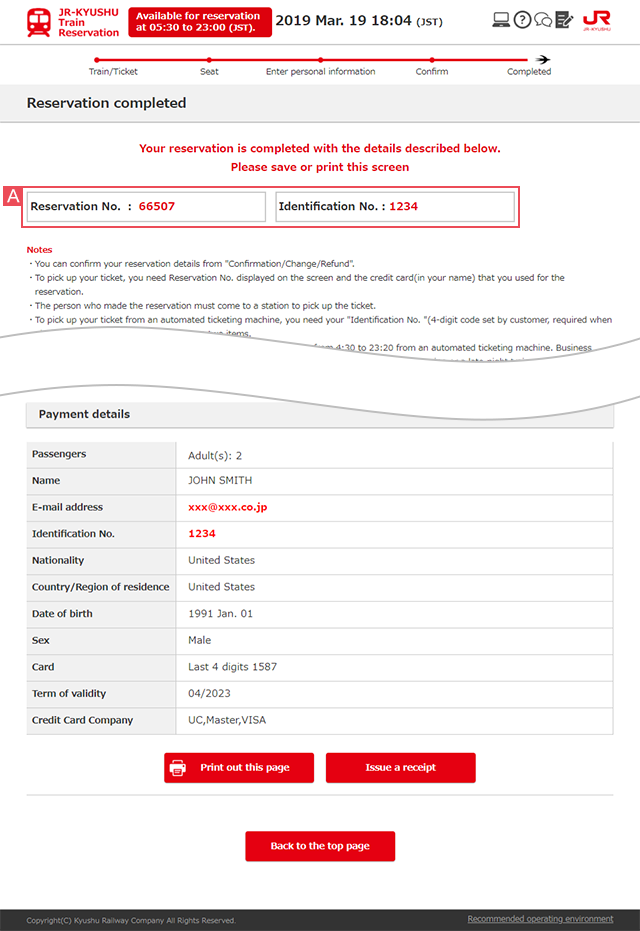
Please save or print this screen.
A confirmation email will be sent to the email address that you indicated.
AReservation No., Identification No., and the credit card used for the payment are necessary for ticket pick-up.
Please be sure to have the credit card with you when you come to a station.
Please make sure to record this information.
Changing your reservation will change your "Reservation No."

 Kyushu Railway Company
Kyushu Railway Company