Reservation confirmation
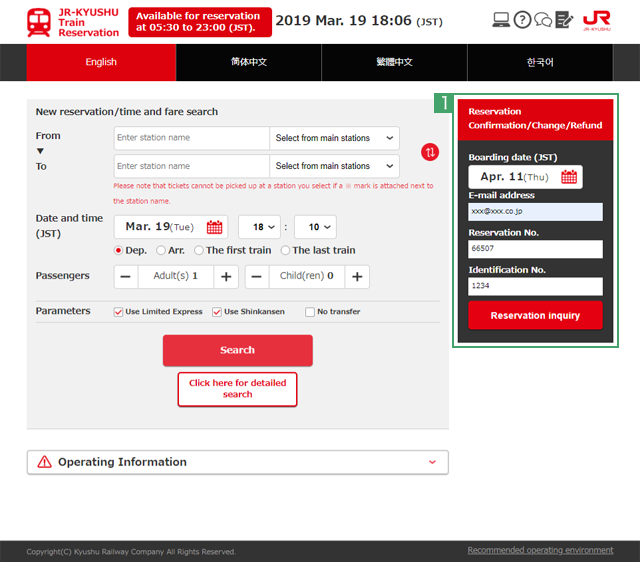
1Enter the boarding date, your email address, the reservation number, and your identification number.
Reservation details display
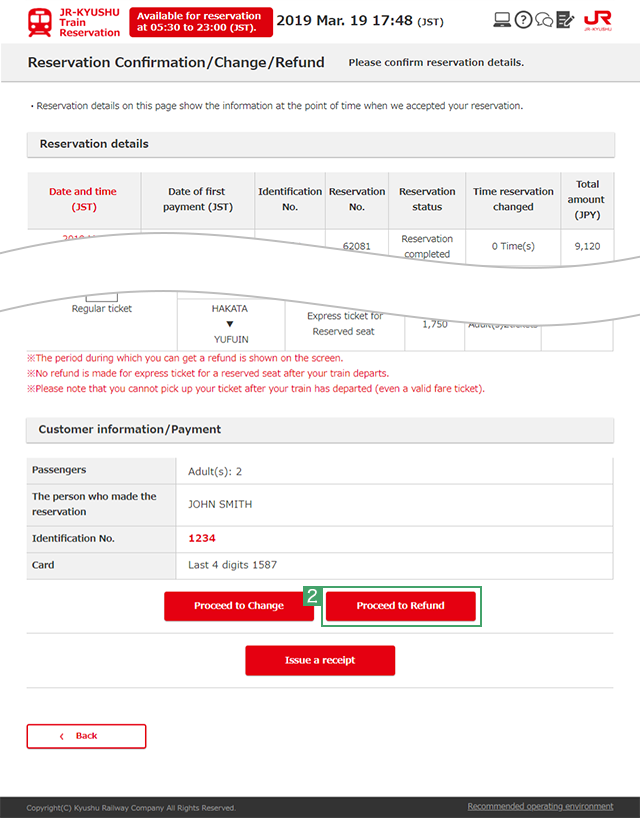
2Click "Refund"
Notes on reservation refunds
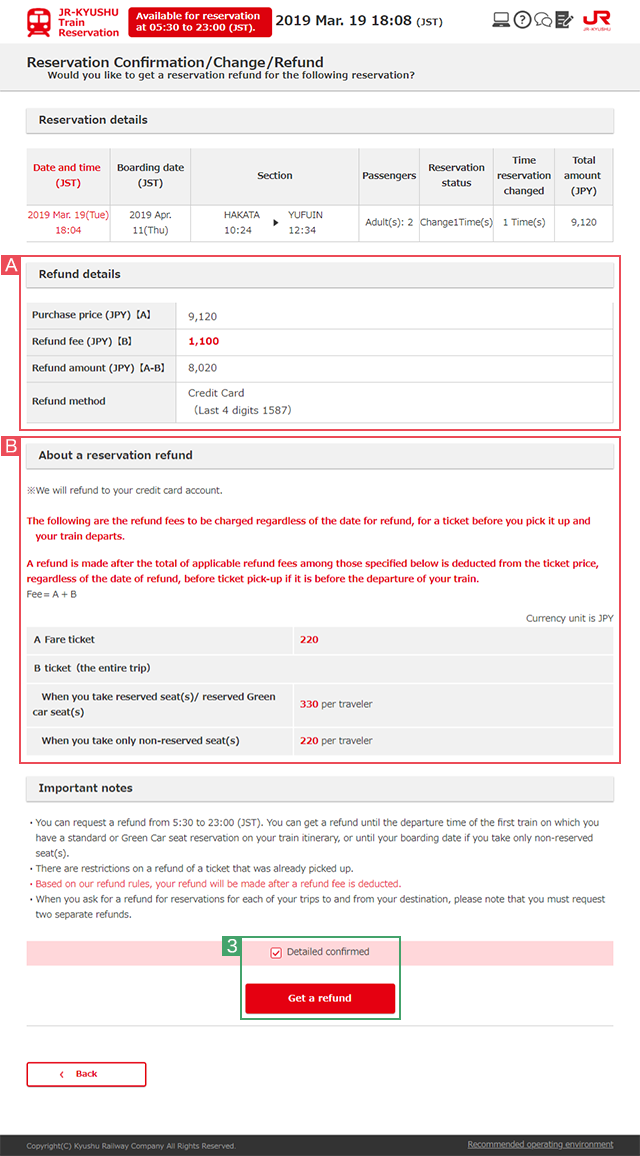
3Make sure to confirm the notes that come with refunding your reservation and check off each of the boxes. Please make sure to confirm the notes.
Within your reserved trip, you can receive a refund before the departure time of the first train on which you have a reserved seat or Green Car seat (before the boarding date for non-reserved seats).
When requesting refunds for two tickets that comprise your trips "to" and "from" your destination, two separate refund operations must be completed.
There are some restrictions on refunds after you have picked up your tickets.
ARefund amount and Refund fee
BAbout a reservation refund
Refund completed
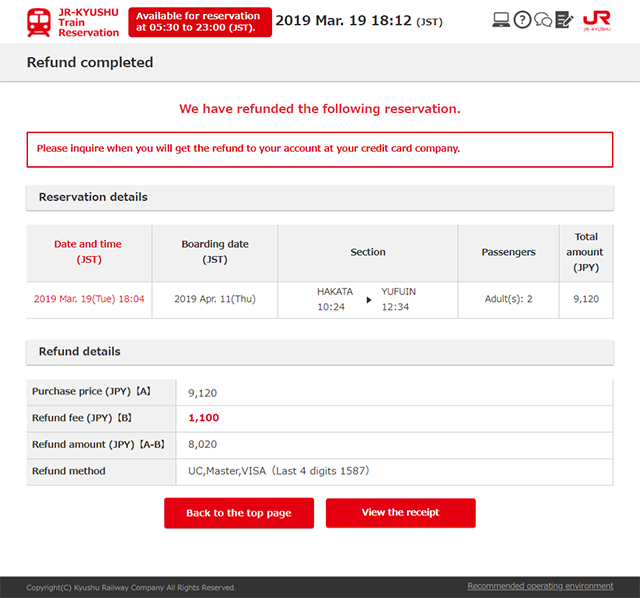
A confirmation email will be sent to the email address that you indicated.

 Kyushu Railway Company
Kyushu Railway Company